|
The
Mailtraq E-Mail Services
At the heart of Mailtraq is it's Mail Server,
which efficiently receives and delivers mail,
both for local machines and to Internet recipients.
Mailtraq's full standards compliance means operation
cannot be easier.
The mail server handles mailboxes
for any number of users (or purposes). These mailboxes
can be accessed by the POP3 protocol, which is
currently the most popular method for mail access,
supported by practically every mail client available.
Mail can be left on the server, or downloaded
to the user's own machine.
| |
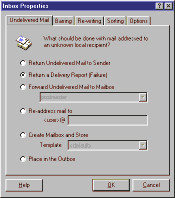 |
Powerful administration
facilities allow you to automatically expire
mail that has been left in the mailbox too
long, to reduce resource demand without having
to persuade the users to do this themselves.
Mailtraq also provides a number of secretarial
duties. If the user hasn't collected their
mail within the specified time, a copy can
be forwarded to someone else to get their
attention fast. |
|
For older clients, Mailtraq
can also gateway mail addressed to specific users
to a KA9Q style directory. This permits users on
a non TCP/IP network to access their mail without
having to upgrade their software.
Each user can also have a number of aliases, which
can be very useful for users who wish to maintain
different identities (particularly on the News Services).
In addition, aliases can be shared by other users
forming mini user groups (where a mailing list is
unnecessary). Users can have all their mail forwarded
to another location (temporarily, or permanently)
if they prefer, which is ideal for making sure that
even when they are at home their mail follows them.
Mail Collection
This allows Mailtraq to go looking for your mail
instead of waiting for it to arrive. Some service
providers only supply mail via POP3, which is only
really suitable for a single user. Perhaps some
of your users wish to collect mail from their own
ISP accounts too. Mailtraq can have any number of
remote POP3 collection points to which it will regularly
visit and collect new mail.
This facility is particularly powerful, in that
instead of blindly downloading all new mail, you
can have certain messages filtered out, and go and
fetch them only after you have seen the preview.
Great for avoiding those 15mb accidents... In fact,
you can have a summary posted to a specific user,
to which all they have to do is reply in order to
select messages to download.
This is the idea way to share mail between different
installations. Mail can be left on the remote server,
or deleted after download. It won't be downloaded
a second time, but other sites collecting from the
same source (such as users working from home) can
still access it.
Messages collected in this method can still be routed
to different mailboxes, even if you only have a
single POP3 account.
Mail Routing
Mailtraq provides powerful message routing facilities
to support both direct to ISP delivery, routing
via Mail Exchanges, and local area network routing.
Messages are delivered to hosts in parallel streams
for the most efficient delivery possible.
Alternative routes and fallback methods can be configured,
and where routes are temporarily unavailable, Mailtraq
can continue trying and keep the original sender
notified of problems and delays.
If you wish to configure your own mail routes, Mailtraq
can accommodate with explicit mail routing to both
Internet and local mail servers. |
|

