|
Mailtraq
Content Barring
The Content Barring facility provides safe access
to the Internet for your users by dynamically
monitoring content.
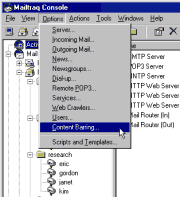 |
The Content Barring
facility monitors both proxy traffic and e-mails
handled by Mailtraq. It operates on both a
blacklist/whitelist (where administrators
explicitly list unwanted sources) and a (user
defined) phraselist. The built-in phraselist
is effective against explicit material, but
administrators can easily add phrases to deal
with other issues.
There is practically no performance hit when
Content Barring is in operation. |
|
|
When an inappropriate
web page is detected, Mailtraq can ban just
the page, that portion of the web site,
or the entire web site. Administrators can
be notified immediately, and a periodic
report can be presented.
When an inappropriate
e-mail is detected, it can be moved to another
mailbox for inspection by an administrator.
Configuration is simple and can be quickly
updated should a user require access to
a restricted site.
|
|
|
|
Templates
and Scripting
Mailtraq uses a number of automatically generated
messages (such as delivery failure warnings, welcome
messages for new mailing list subscribers, etc).
Administrators can edit any of these, and cusomise
them for specific objects (such as lists). In
addition, Mailtraq scripting facilities can be
incorporated into templates.
The scripting language allows you to customise
Mailtraq to your precise requirements. Whether
you want to access files outside Mailtraq for
automatic respones, process messages generated
by Web Forms, or access databases -- the scripting
language provides a means to do all this.
You can attach plug-ins to extend Mailtraq's facilities,
allowing you to write your extensions in any language
you choose. These facilities provide maximum customisation
for any situation.
Potential for Third-party support is huge, and
developers are already working on providing additional
software that can be integrated into Mailtraq
using the scripts to control them.
|
|

